The National Youth Service Corps (NYSC) is a scheme that was established in Nigeria in 1973 to foster unity and integration among Nigerian youths, as well as to promote the development of the country. The scheme is compulsory for all Nigerian graduates under the age of 30, and it requires them to serve their country for a period of one year. The NYSC scheme involves three phases, which are the orientation phase, the primary assignment phase, and the passing-out phase.
One of the essential aspects of the NYSC scheme is the online portal, which allows corps members to access their personal information, interact with other corps members, and perform various tasks related to the scheme. To access the NYSC portal, corps members need to create an account and log in using their username and password.
How to register on NYSC registration portal
Recently, NYSC has made the full registration portal accessible to only NYSC accredited registrations centers thereby making the complete NYSC registration process impossible to complete by corp members on their own.
However, you can always create your NYSC profile before heading to an accredited NYSC registration center. This will shorten your stay at the cafe and make your registration faster.
Below are the steps in the creation of NYSC portal account before one can be able to login and access his/her NYSC portal dashboard:
Step 1: Visit the NYSC portal
The first step is to visit the NYSC portal. The website is www.nysc.gov.ng. You can access the website from your desktop computer or mobile device.
Step 2: Click on “Mobilization Batch”
On the NYSC portal homepage, you will see several options. Click on the “Mobilization Batch” link. This will take you to the NYSC registration page.
Step 3: Click on “Fresh Registration”
On the registration page, you will see two options: “Fresh Registration” and “Login Here”. Since you are creating a new account, click on “Fresh Registration”.
Step 4: Fill in your details
Once you click on “Fresh Registration”, you will be taken to a page where you will be required to fill in your details. The details you will be required to fill in include your email address, phone number, password, first name, last name, and date of birth. Ensure that the details you enter are accurate. Click on the confirmation link sent to your email address on file.
The steps below require that a registered NYSC center perform it for you:
Step 5: NYSC thumbprint and passport photograph upload
After filling in your details, you will be required to upload your passport photograph. The passport photograph should be in JPEG or PNG format and should not exceed 20KB in size. There’s also a specified passport dimension for NYSC portal registration for PCMs.
You will be asked to fill out the form which includes data like; your academic background, blood group, and genotype, contact details for next of kin, person to contact in case of emergency, person to contact in case of death, selection of states you’ve been to, selection of preferred states of deployment.
Step 6: Click on “Submit”
Once you have uploaded your passport photograph, and filled in the required forms and supported documents, you will be required to upload your signature and then click on the “Submit” button to complete your registration. You will receive an email from NYSC confirming that your registration has been successful.
How To login NYSC portal
The NYSC portal login process is straightforward, and it involves the following steps:
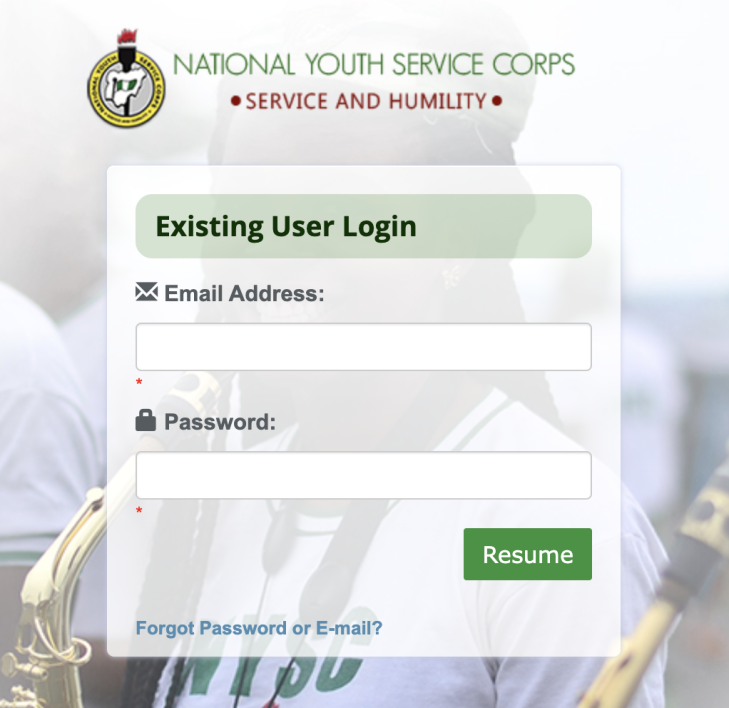
Step 1: Visit the NYSC Portal
The first step in the NYSC login process is to visit the NYSC portal, which is located at https://portal.nysc.org.ng/nysc1/. Once you access the portal, you will be directed to the homepage, where you will see various options.
Step 2: Click on Login
To access your NYSC account, you need to click on the “Login” button, which is located at the top right corner of the homepage.
Step 3: Enter your Login Details
After clicking on the Login button, you will be directed to the login page, where you will be required to enter your login details. Your login details include your email address or phone number and your password.
Step 4: Click on the Login Button
Once you have entered your login details, you need to click on the login button to access your NYSC account.
Step 5: Access your Dashboard
After logging in, you will be directed to your dashboard, where you can access your personal information, interact with other corps members, and perform various tasks related to the scheme.
Related: NYSC Portal Login Not Working [Resolved]
How to verify your name on NYSC portal senate list
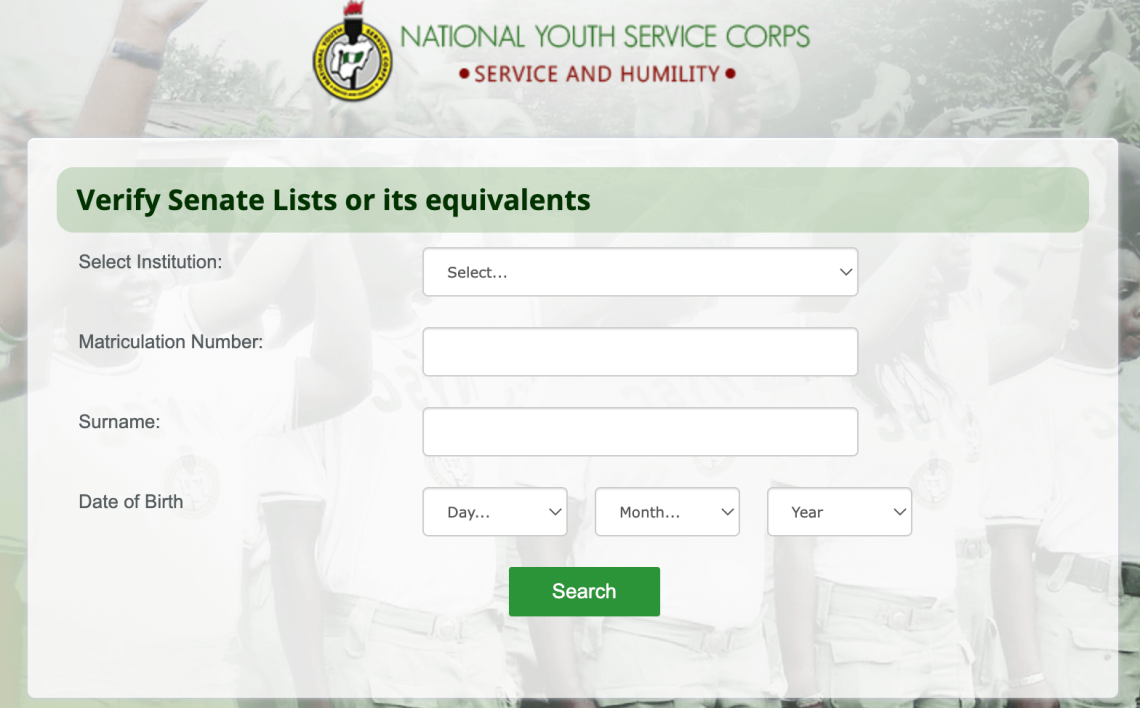
- Visit the official NYSC senate list checker portal https://portal.nysc.org.ng/nysc1/VerifySenateLists.aspx
- Select the name of your school
- Enter your matriculation number correctly
- Enter your surname and
- Specify your date of birth
- Click on search to generate the senate list
How to check NYSC portal graduation list
- Visit the NYSC senate list portal https://portal.nysc.org.ng/nysc1/CheckInstitutionCoursesPCMs.aspx
- Specify your NYSC Batch
- Select program type (Monotechnic/polytechnic/university)
- Select the name of your institution from the drop down
- On the next column, select from the list of accredited courses and click on “Extract PCM”
That’s all.
For a quick search, you can do ctrl+F on your computer browser to type search your name on the senate list.
If you’ve made the selections appropriately, you will see your name if the school has played its part.
NYSC Portal Login FAQs
1. How do I create an account on the NYSC Portal?
To create an account on the NYSC Portal, visit the official website of the NYSC at www.nysc.gov.ng and click on the “Mobilization Batch” button. Follow the instructions on the page to complete your registration.
2. What is the importance of the NYSC Portal login?
The NYSC Portal login is important for prospective and serving corps members as it provides access to important information about their service year, including their posting, monthly clearance, and other activities related to the NYSC program.
3. What do I do if I forget my NYSC Portal password?
If you forget your NYSC Portal password, click on the “Forgot Password” button on the login page. Enter your email address and follow the instructions on the page to reset your password.
4. How do I check my NYSC posting on the NYSC Portal?
To check your NYSC posting on the NYSC Portal, log in to your account and click on the “Call Up Letter” button. To see where you’ve been posted.
5. Can I make changes to my NYSC posting on the NYSC Portal?
No, you cannot make changes to your NYSC posting on the NYSC Portal. Your posting is determined by the NYSC management based on available slots and other factors.
6. What is the deadline for NYSC registration on the NYSC Portal?
The deadline for NYSC registration on the NYSC Portal varies from batch to batch. Prospective corps members are advised to check the NYSC website regularly for updates on registration deadlines.
7. Can I print my NYSC call-up letter from the NYSC Portal?
Yes, you can print your NYSC call-up letter from the NYSC Portal. Log in to your account and click on the “Print Call-Up Letter” button to view and print your call-up letter.
8. How do I contact the NYSC Portal support team for assistance?
To contact the NYSC Portal support team for assistance, visit the official website of the NYSC at www.nysc.gov.ng and click on the “Contact Us” button. Follow the instructions on the page to contact the support team via email or phone.
Conclusion
The NYSC portal is an important portal where prospective and already existing corp members can see their personal information and carry out a certain level of activities without visiting the NYSC zonal headquarter.
