Over the years, we’ve received several questions regarding NYSC portal login such as; “why is my NYSC portal showing invalid email?” and “why is NYSC portal showing page not found?” among many other questions originating from the challenges faced by corp members who are trying to access the NYSC registration portal or their dashboard to complete their application or carry out a task.
I can’t login my account on NYSC portal why?
Let’s take a look at some of the challenges you might face trying to login NYSC portal and how to resolve them.
Why is my NYSC portal showing invalid email?
Your NYSC portal will show invalid email errors for the following reasons; your email have not been registered correctly, or you’ve entered the wrong email address. Here’s what to do when you receive the invalid email error on NYSC portal: Check if you’ve typed out your email address correctly and make sure there’s no space between the letters.
NYSC recommend that you use Gmail email service provider during sign up as you may experience errors or delays in receiving confirmation emails on other email platforms like Yahoo mail.
When Next is NYSC portal opening?
If there’s a server related errors that NYSC portal shows a blank page or message that “this page you’re trying to access is not available, please try again later” just note that such errors usually takes NYSC portal less than 24hrs to fix. So it is safe to say that the next NYSC portal opening will be don in less than 48 hours.
If you’re a prospective corp member and want to know when next the NYSC portal will be open for registration, it is best to keep your eyes on the official NYSC registration portal link for the the next batch to register. Here >> https://portal.nysc.org.ng.
I typed my password correctly but NYSC portal says invalid password
Invalid login credentials can be caused by a number of factors; wrong password entry. If you enter a lowercase letter for where an uppercase was set, it will return a wrong password error message. The best thing to do at this moment was to check if you had written the password somewhere on your diary or saved on your phone.
How do I recover my NYSC login password?
For situations where you can’t find the correct NYSC portal login password, you should make use of the forgot password option on the portal to reset your login password.
Step 1: Visit the NYSC portal password reset link: https://portal.nysc.org.ng/nysc1/ResumePayment.aspx
Step 2: Click on forgot password or Email? To call up the pop up box as seen below:
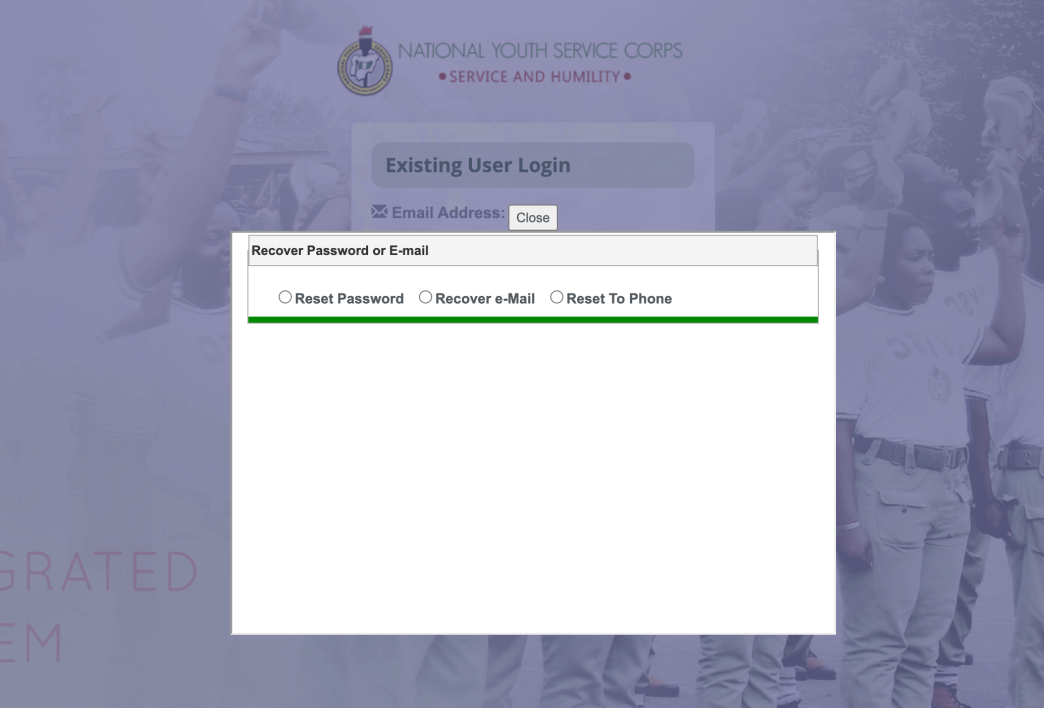
Step 3: Select the radio button to reset password, and you will be asked to enter your email address and phone number.
Step 4: Agree to terms and submit.
Step 5: Viola! your NYSC portal password reset link is right there in your email inbox.
Step 6: Access your registered NYSC email address and click on the link to reset
That’s all.
Note: During NYSC portal login password reset, you would be sent a confirmation link to the email address on file, you’re also required to access the email and click on the password reset link, this is for authentication purposes.
Here’s another NYSC related error for selection of state of deployment that you really need to know how to resolve: How To Resolve NYSC “Sorry, There Is No More Available State Slot For Deployment”
Over to you
However, I hope that you find this post helpful for how to solve the challenges you might encounter trying to login NYSC portal to print your call up letter, to see your lga PPA or check your LGA clearance letter.
If there’s any problem you’ve encountered that’s not covered in this post, do not hesitate to let us know through the comment box below. We will be more than happy to guide you on how to resolve it for free.
